

I. Faulty Model: iPhone 7
II. Fault Phenomenon: The screen does not display.
III. Preliminary Analysis:
The screen with no display; the phone can be switched on; press the home button have vibration reaction; long-press home button can wake up Siri; no logo is shown on the middle of the screen when turning on the phone. Based on all these phenomena, the fault can be roughly judged as display circuit problem.
IV. Maintenance Process:
1. Take out the screen, replace with a new one and test if the issue still exists. If the screen remains with no display, it can be confirmed as the display circuit problem.
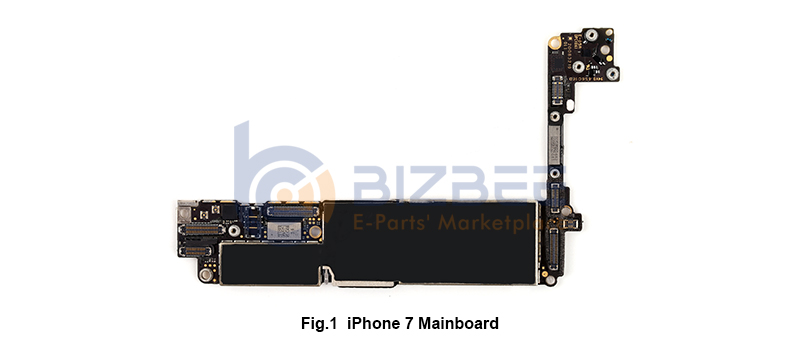
2. Remove the mainboard. Visual inspect U3703 and replace it if corrosive.
3. Run the diode mode of multimeter to measure the resistance of display connector J4502: connect the red lead to ground and the black lead to display-related pins (1,2,4,5,7,20,23-27,29-33,36,38) , check whether the resistance is normal.
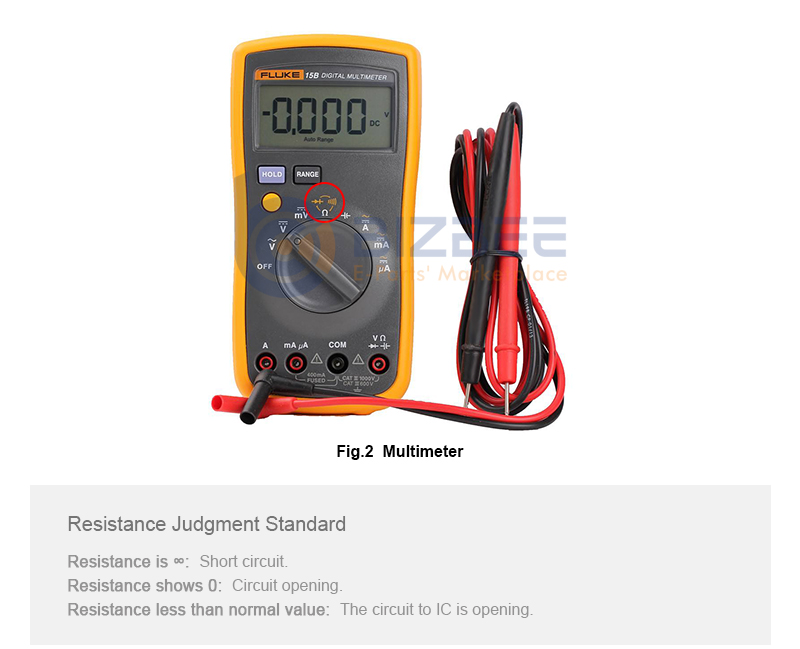
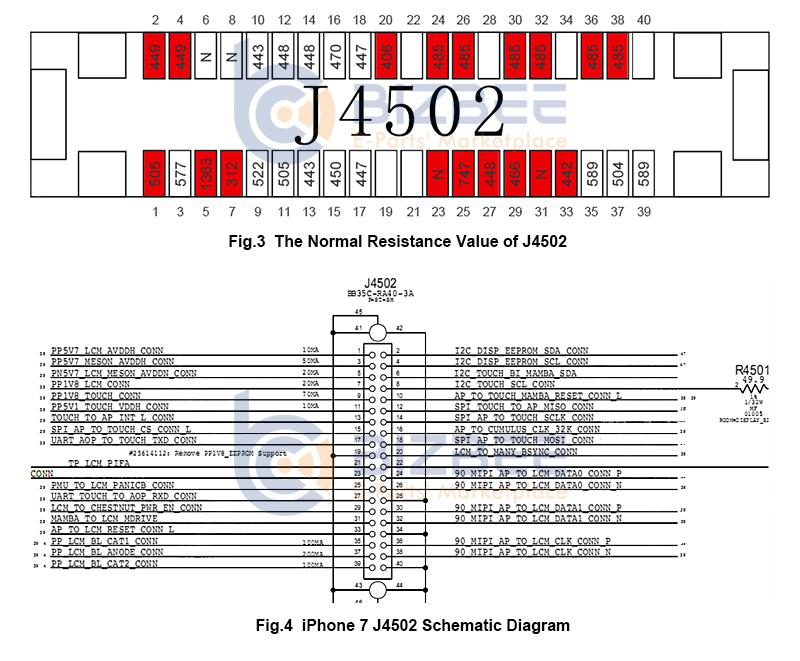
After testing, the resistance of J4502’s first pin PP5V7_LCM_AVDDH_CONN is 0, which means short circuit happens in this pin.
4. Visually inspect whether the interlinked electronic components of PP5V7_LCM_AVDDH_CONN are normal, and eliminate the possible fault caused by the short circuit of filter capacitors.
Note: The electronic components connected to PP5V7_LCM_AVDDH_CONN circuit are: C3913, C3933, C3901, C3712 filter capacitors, FL3912 fuse inductor, and U3703 display IC.
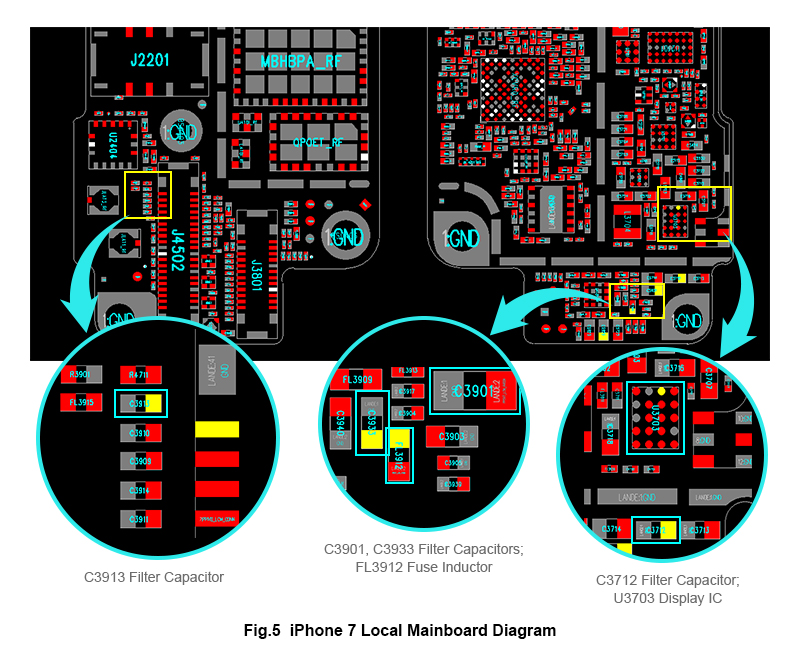
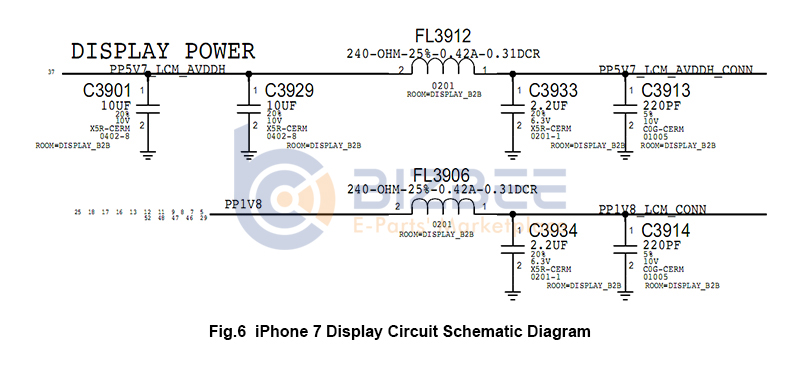
5. Through observation, the first pin of C3901 is corroded, which causes a short circuit and no +5.7V supply power, making the mobile phone with no display.

6. Replace a new C3901 filter capacitor on the motherboard.
7. Reassemble the motherboard, buckle the screen, and test whether the display is back to normal.
8. Repair complete.

Similar faults of other models can also be repaired with the above method.
Signup and Get Your Dedicated Account Manager






