


A1: It supports English, Chinese-Simplified, Chinese Traditional, Korean and Japanese. We recommend English setting with this machine.
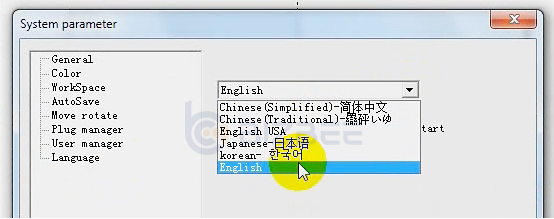
A2: There are mainly two parts of the drawings in the computer. One for back glass repair, only iPhone models available. As other brands phone glass back are easily separated.
The other part is for screen frame separation, supported phone brands include Samsung, Huawei, Xiaomi, oppo, vivo etc.
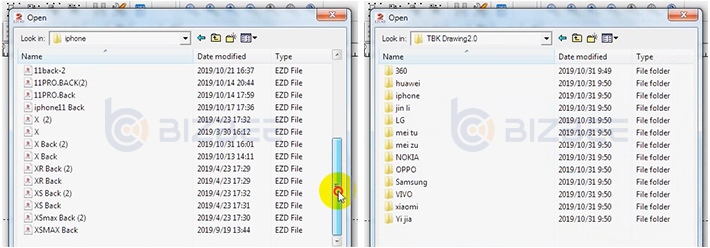
A3: It is nothing to do with the CAD drawings. Typically speaking, there are two cases when the machine can’t be focused.
Case 1: The lifting platform is no response when you press the “Focus” button.
-- As there is a bound of the lifting platform, so it will be no response when the lifting platform reaches to its top and bottom limitation. At this time, we need to switch to “Manual” pattern, and hold the “up” or “down” button for a few seconds until the lifting platform moves to the middle place. Then we switch back to “Auto” pattern. Press the “Focus” button, it will be back to normal again.
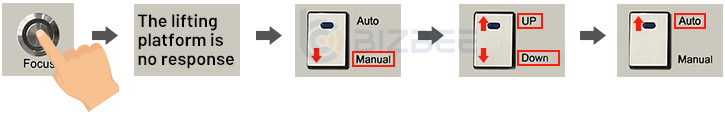
Case 2: The focusing level is no response when you press the “Focus” button.
-- The focusing level will be blocked and can’t be ejected when it leans sideway. We can loosen the clamping screw with a screwdriver to normal position and then screw it up.
A4: It’s much similar to Q3 case 1. We need to switch back to “Manual” pattern first, hold the the “up” or “down” button for a few seconds until the lifting platform moves to the middle place. Then we can switch back to “Auto” pattern. Press the “Focus” button, it will be back to normal again.
A5: There are two different kinds of CAD drawings for iPhone back glass repair. Cover1 is for disassembled back glass without parts and accessories. Cover2 is for iPhone without disassembling or disassembled back glass with parts and accessories. If you use cover1 drawing on an iPhone or back glass with parts and accessories, the flex cables might be damaged then.
A6: Make sure the phone is totally anastomotic with the CAD drawing by adjusting the red light direction with the arrow keys on the keyboard.
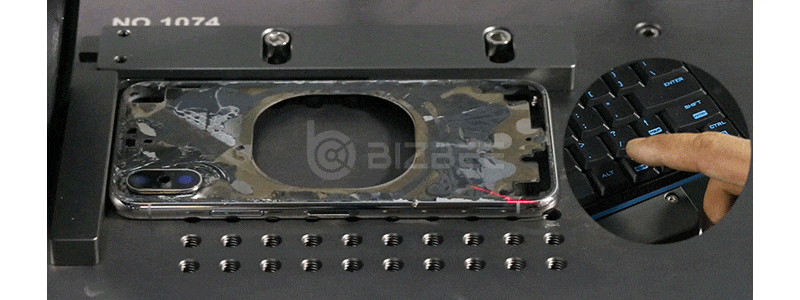
A7: We don’t recommend non-professionals to use it on bezel-less screens, especially those screen-to-body ratio reach up to 90%. For those bezel-less screens, we suggest to apply opaque tapes on the edges of the screen before processing if the edges damaged seriously.
A8: Sure. Here is a detailed tutorial video of the whole process of glass back replacement. Enter BIZBEE YouTube to have a check. Follow us to get the latest updates! Thank you!
A9: Vector diagram is workable,for example, PLT,DXF, etc. PLT is specially recommended. You can print your logo on dark metals or rigid dark plastics, like metal coke bottles, phone cases etc.
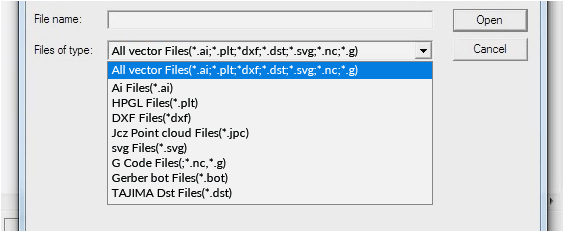
A10: Reboot the computer can solve the restarting problem. We sincerely suggest you to backup the drawing documents in case.
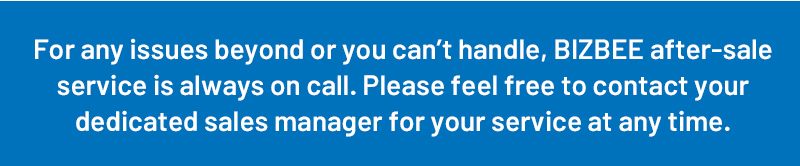
Repair Tools and materials list in the Guide
· Back Glass Disassembling Tool
· 8 in 1 disassembling tool set
For more details and latest price, please contact us:
Email: service@bizbee.com WhatsApp/WeChat: 008613427909897
Online-store : www.bizbee.com
Signup and Get Your Dedicated Account Manager
Recommend for you:
· Laser Separator Machine - 2019 Easiest iPhone Back Glass Fix Solution






