

Apple introduced a feature that a warning notification will be sent when the camera on an Phone 12 model is unable to be verified as a new, genuine Apple camera when the iOS 14.4 update released. The non-genuine camera notifications will show up on an iPhone 12, 12 Pro, 12 Pro Max, or 12 mini if the camera was repaired with a non-Apple camera component.
If such a repair is done, users will see a warning under Settings > General > About that says "Unable to verify this iPhone has a genuine Apple camera." The warning will also show up on the Lock screen for the first four days after a repair, and in the Settings app for 15 days.

The good news is that we have upgraded the decoding script of the V1S programmer to the iPhone 12 series. Now let's test whether the pop-up problem after replacing the camera of iPhone 12 can be solved after the V1S programmer technology is upgraded.

First, let's connect the programmer at one end of the data cable and the mobile phone at the other end.
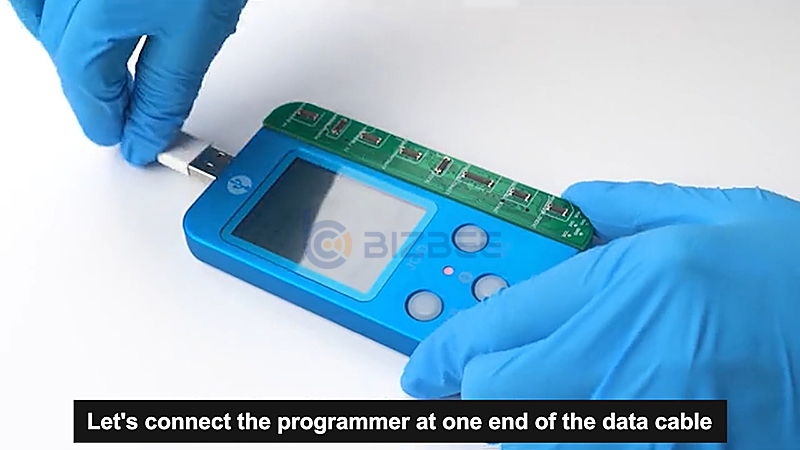
After obtaining the trust of the mobile phone, it begins to read the data.
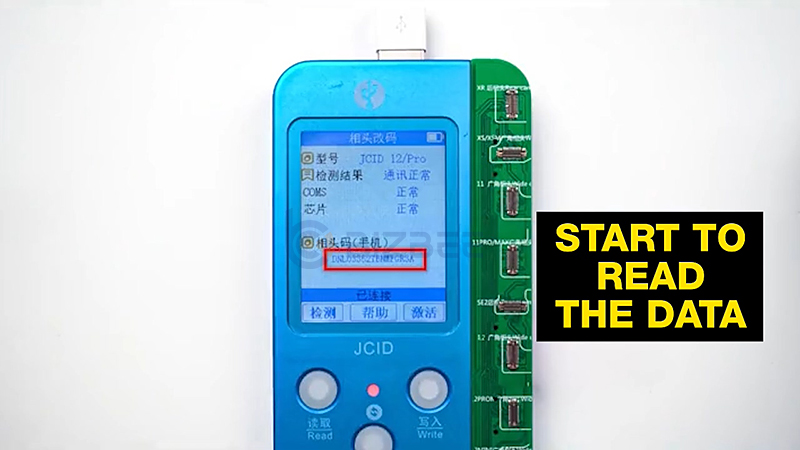
Then connect the new camera to the V1S programmer, press the switch and start working.

It detects that the communication of the camera is normal. Next it starts to unbind and activate again. The whole process is very fast. The activation is successful in a few seconds. In this way, the data has been copied and pasted onto the new camera.

At last, we remove the original camera and replace it with a new camera.

Thus, the pop-up problem of iPhone 12 after replacing the camera is solved.
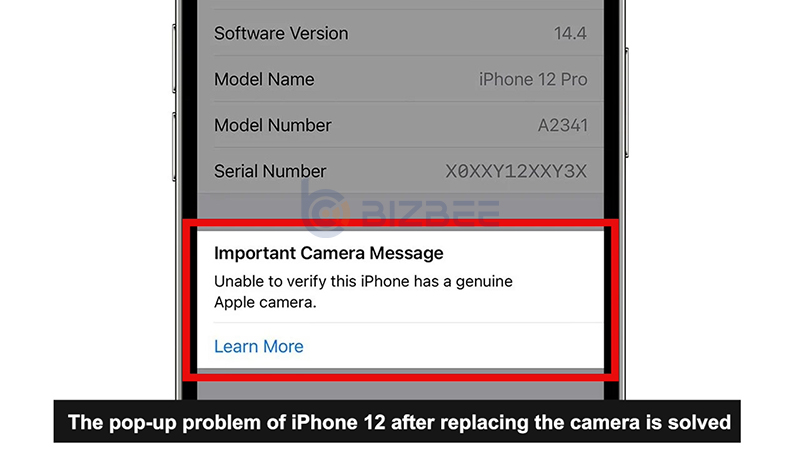
PS: The V1S programmer for iPhone 12 series is still in testing phase, it’s not available on the market yet. Once it’s available, we will inform you at once. Please consult BIZBEE account manager for more details.






