

Apple released iOS 15.1 on October 25, 2021. This update came a month after Apple introduced iOS 15. The iOS 15.1 introduces some new features like SharePlay, ProRes Video Capture, Macro Photography... But it also brings challenge to phone repair industry.

We tested the screens of iPhone X-iPhone 12 series, first replaced them with after-market screens and then upgraded to iOS 15.1. We found that the iPhone X-XS MAX series have no non-genuine display warning on the iOS 15.1, no popups and no prompt in the setting interface. But iPhone 11 and iPhone 12 series have a non-genuine display popup and prompt in the setting interface on 15.1 system.
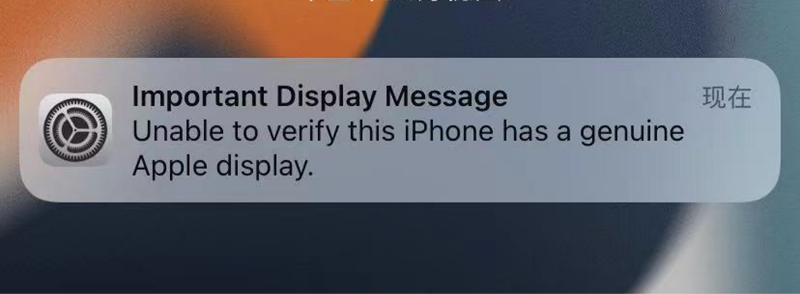
But we tried to turn on the iPhone 11, when the pop-up window appeared, we cleared it and turned off the phone. After repeating the above actions 7 times, we found the pop-up window was gone; only the non-genuine prompt was displayed on the setting interface. Next, we tried this method on iPhone 11 Pro and iPhone 11 Pro Max, it worked. But for iPhone 12 series, it was useless. So if your phone is one of the iPhone 11-11 Pro Max models, when you upgrade to iOS 15.1 and the important display message pops up, you might as well try this method.






