
Battery replacement is one of the most common operations in mobile phone maintenance. In the past, each phone was matched with a unique battery, and different types of mobile phone batteries cannot be used universally. Good news! Now there is a new product called universal battery cell, a total of 12 models, compatible with mainstream Android brand 800+SKU batteries. Now let's show you how to use a universal battery cell to replace the battery for an Android phone.

This is a Redmi Note 9. We will replace this mobile phone with a new battery by using a universal battery cell.

Watch the video:
Step 1: Remove the original battery and cut off the BMS board
First turn off the phone. Remove the back cover and motherboard plate. Then put the phone on the heating platform to heat for 3 minutes to soften the battery glue. Now we can remove the battery. Next, remove the BMS board and trim the BMS board.
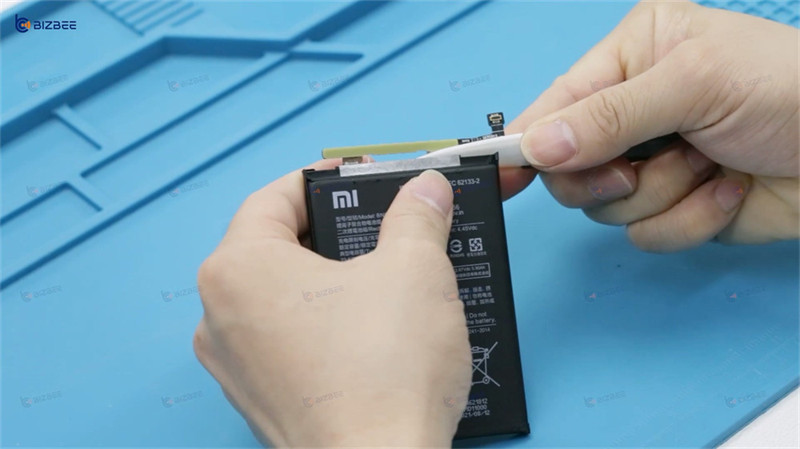
Step 2: Weld the BMS board and universal battery cell
Take out the Android universal battery cell (we need to scan the QR code on the package with the mobile phone to determine which number of universal battery cell to use). Plant tin on the BMS board. And weld the BMS board and universal battery cell. After welding, use insulation tape to insulate. Adjust the position of the BMS board and the flex cable to fit the phone. Then paste the battery adhesive and install the battery.

Step 3: Turn on the phone to test
Turn on the phone first to test whether it can be turned on normally. It successfully turned on. Next, install the other parts of the phone in turn. Turn on the phone again to test. We can see charging is normal, and the battery status is also normal.

Just a few simple steps above, we can use the universal battery cell to replace the battery for the Android phone. You guys can try it too!
Buy universal battery cell: https://www.bizbee.com/products?keyword=Universal%20Battery%20Cell






