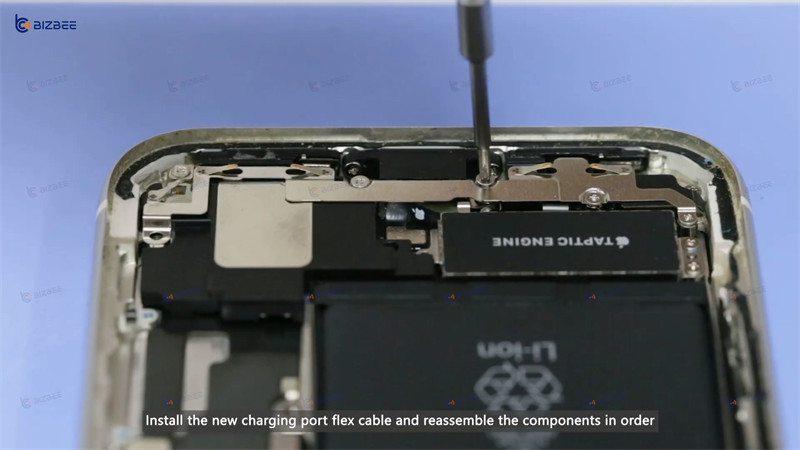This is an iPhone 11, and we need to replace the charging port flex cable because it's not charging. Let's see if we can solve the problem.
Watch the video:
Step 1: Remove the screen
First, power off the phone. Remove the screws at the bottom. Place it on a heating platform at 75 degrees and heat it for three minutes to soften the waterproof adhesive. Then use KAISI Universal LCD Screen Separator to remove the screen. Remove the screen plate screws and take down the screen.

Step 2: Remove the charging port flex cable
Next, remove the battery plate screws, disconnect the battery and the charging port flex cable connector. Remove the screws for the SIM card tray and take it out. Remove the screws of each part of the charging port, remove the speaker and vibrator in turn. Remove the screws that secure the charging port, and then detach the charging port flex cable.

Step 3: Install the new charging port flex cable
Take out a new charging port flex cable. Install the new charging port flex cable and reassemble the components in order. Apply the new waterproof adhesive and install the battery and screen plate back. Then screw in the bottom screws. Power on the phone to test, the charging function now is normal, repair succeed!