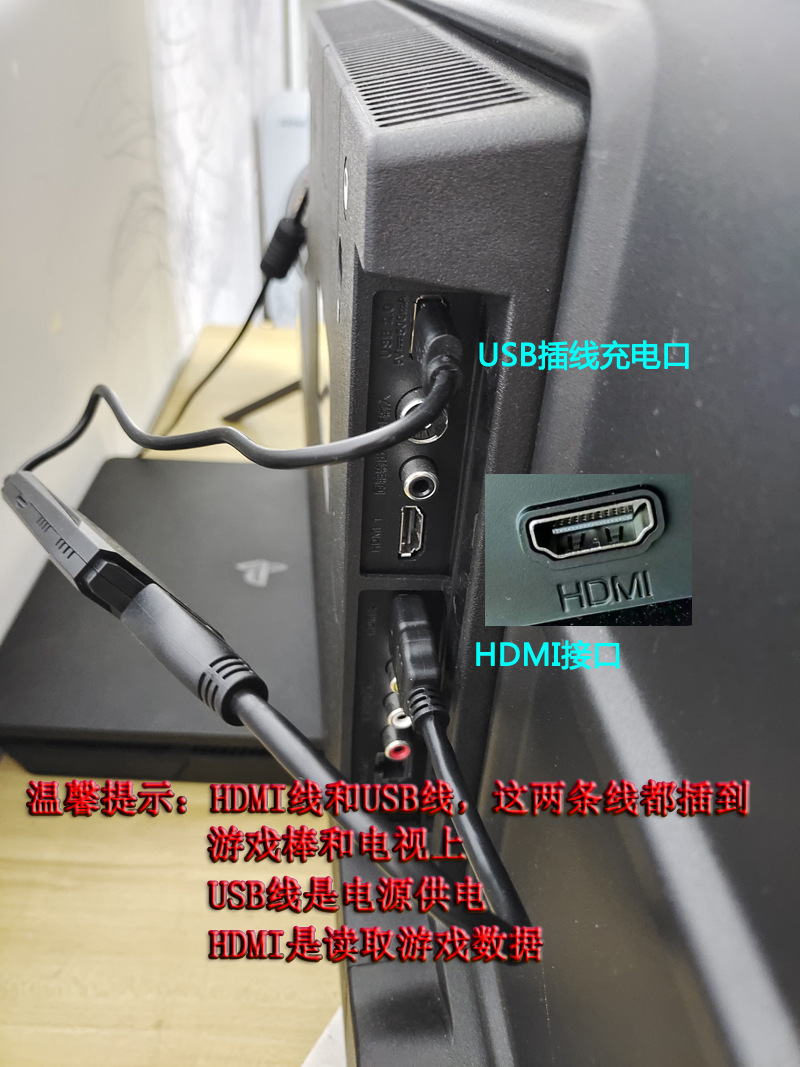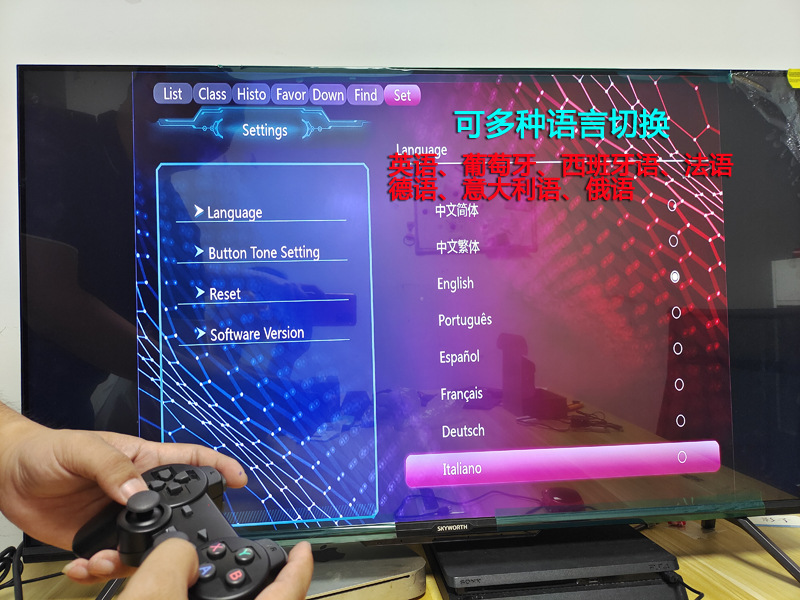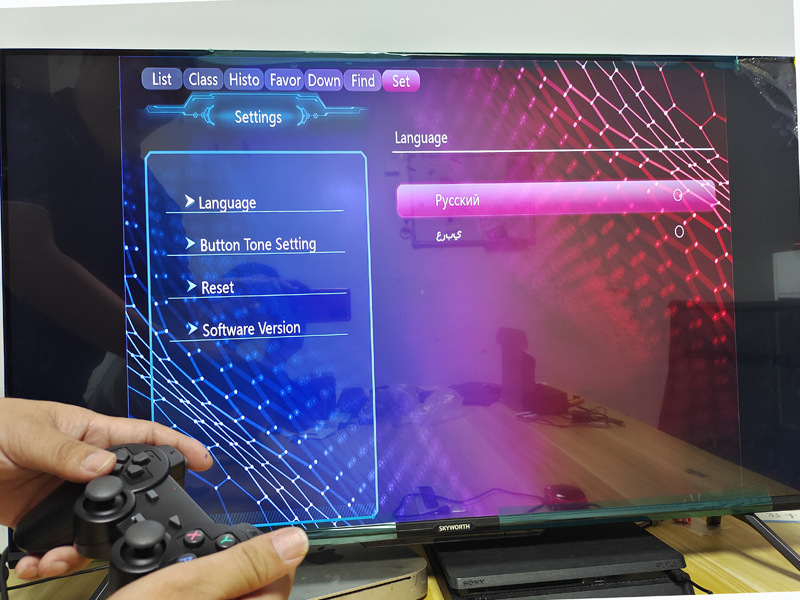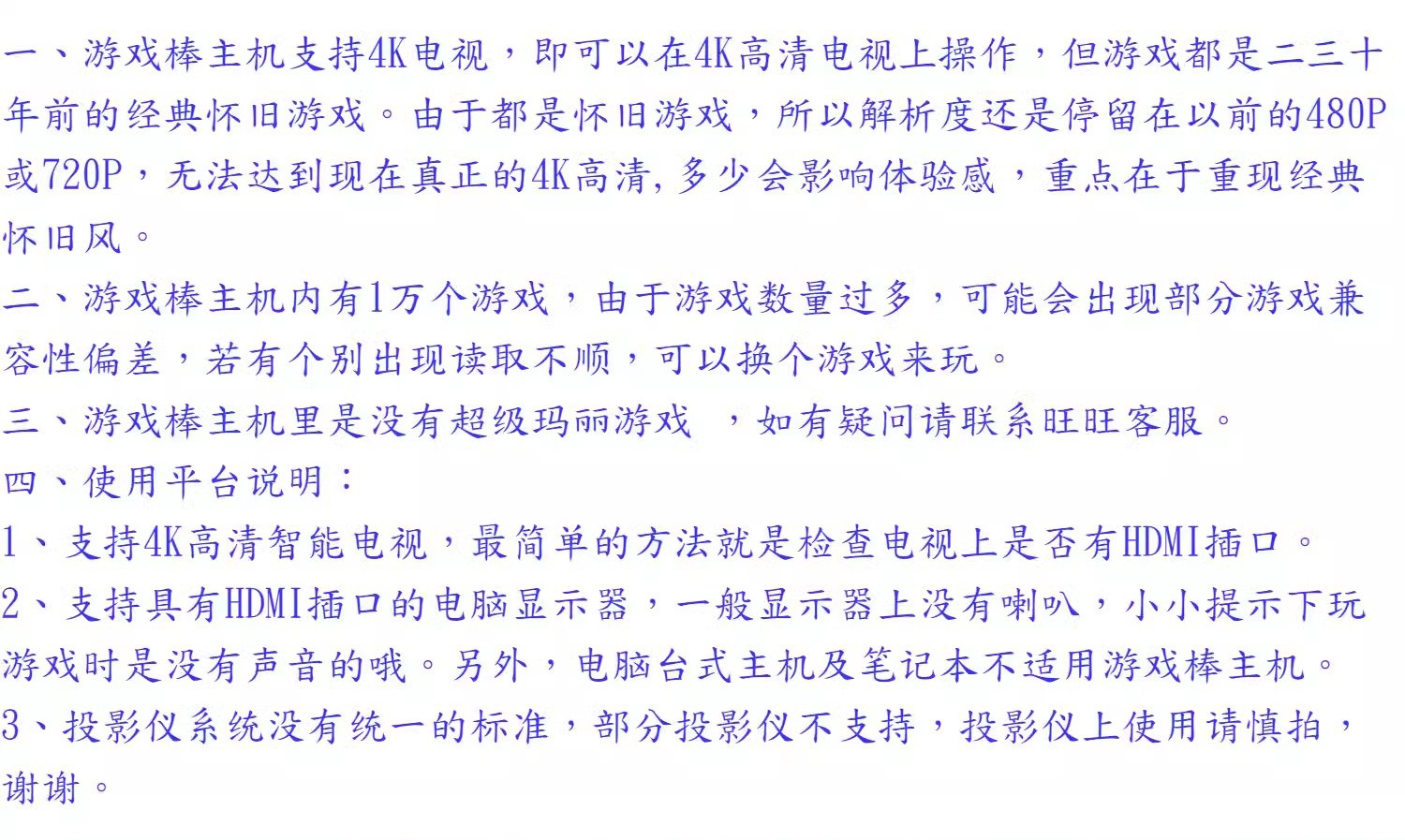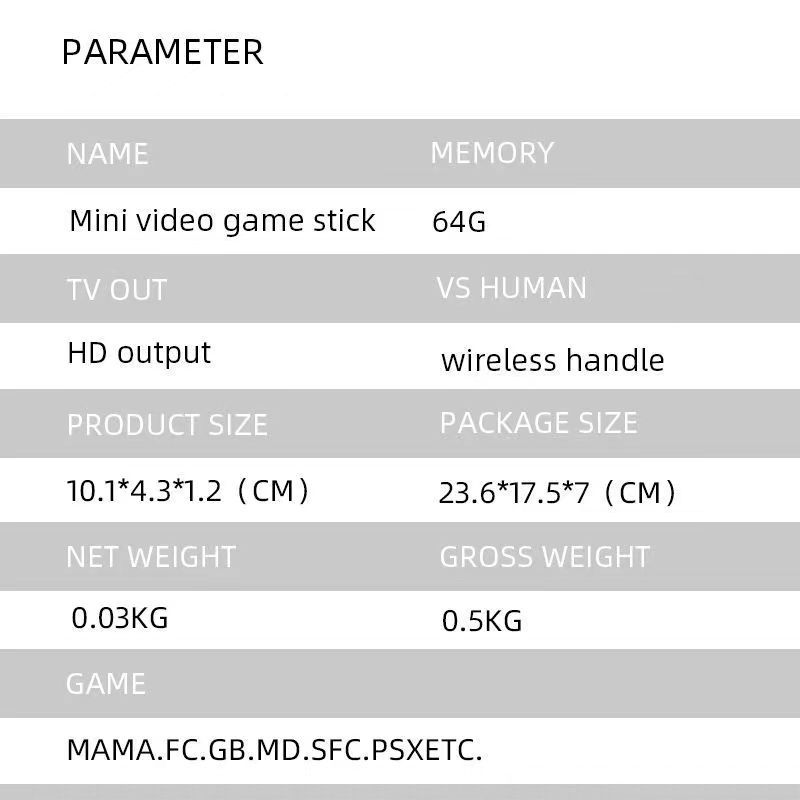I have read the above disclaimer and your terms of service, and I agree to both.
I have read the above disclaimer and your terms of service, and I agree to both.
连接操作:
第一步:游戏主机插上HDMI线和USB线,这两条线都要插到电视上,游戏小主机指示灯长亮。
第二步:用电视遥控器点设置切换到HDMI输入,这时电视界面会跳到游戏界面(若没有跳到游戏界面,请检查HDMI线和USB充电线是否插到位)
第三步:手柄装上电池,手柄灯长亮就表示已经连接上了。
基本功能操作:
1、方向键选中游戏菜单,按START或A键进入游戏;
2、游戏列表中按B键返回主页;
3、在游戏中同时按住SELECT/START键会出现游戏菜单,用户可对游戏进行暂停/保存/载入/退出等操作。
支持语言:中文简体、中文繁体、英语、葡萄牙语、西班牙语、法语、德语、意大利语、俄语等23国语言。
支持功能:收藏,历史,搜索。
游戏支持:CPS, FC, GB, GBA, GBC, MD, SFC, PS1, ATARI 街机游戏。
扩展:支持TF卡扩充,最大128GB。
视频输出:HDMI高清输出。
一、列表:显示游戏清单;
二、分类:显示各种游戏模拟器;
三、历史:玩过的游戏会记录在此界面;
四、收藏:自己喜欢的游戏即可添加到收藏列表;
五、搜索:按时游戏名称第一个字母来对游戏进行筛选;
六、设置:进行语言选择,按键音设置,查找本机文件,恢复默认设定并退出,系统信息,退出设置。