

During daily use of iPhone 6, you may encounter the problem that the WiFi will be disconnected if your phone is a little bit far away from the wireless router, and comparing with the normal iPhone, the WiFi hotspots are less. Weak WiFi signal is caused by many reasons. Here BIZBEE experienced technicians suggest you two solutions which are easily overlooked to solve the problem.
1.Taking down the mainboard and switching the multimeter to buzzer gear to check the circuit between WiFi antenna and mainboard, it is normal.

2.Removing the WiFi antenna and check the circuit between WiFi connector and mainboard, the connector uat-metr is slightly fall off.

3.Taking down the connector uat-metr and soldering tin with the soldering iron, then test the WiFi signal, it will return to normal.
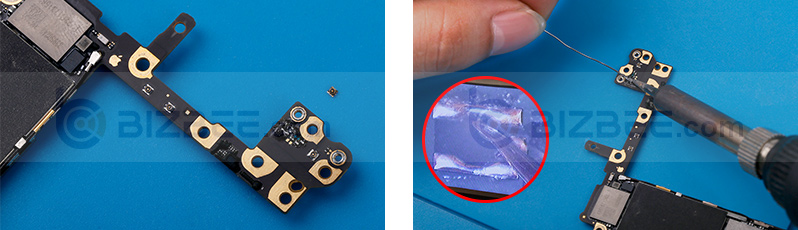
1.For iPhone 6 which has replaced the back housing, check the circuits between WiFi antenna & connector and mainboard, they are normal.
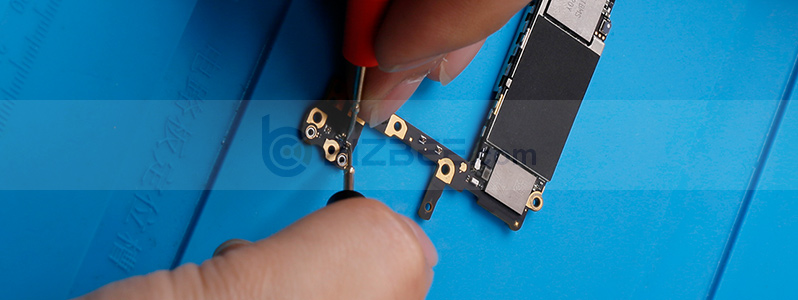
2.Soldering tin on the WiFi antenna with the soldering iron to make the antenna and housing fully connect, then test the WiFi signal, it will return to normal.







