

In our daily use of iPhone for a long time we may encounter that the volume of the phone is becoming lower and lower and this severely affects phone function. A number of conditions can cause low volume problem, including mobile phone system problem, settings problem, hardware problem and so on. So what can we do to solve the problem? Here we will introduce several methods without logic board repair.

1. Press the volume up button of the iPhone to the maximum or enter into system Settings→Sounds to set the volume to the maximum.
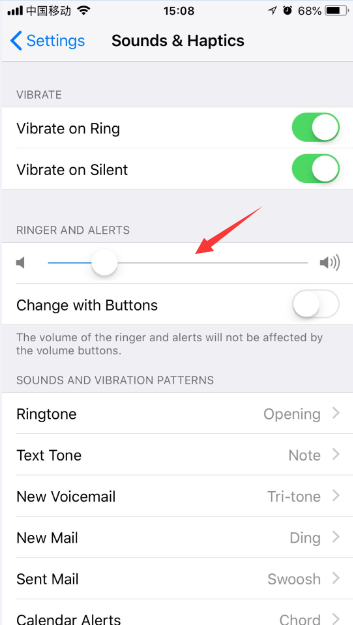
2. Try to click other players to play sound and see if other applications sound normal or not, it may be software problem if other application sound normal.
3. Enter into Settings→General→Accessibility to turn on Phone Noise Cancellation, then check the volume return to normal or not.
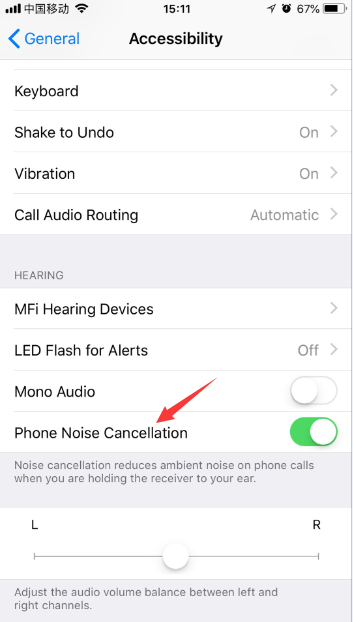
4. Reboot your iPhone. Sometimes volume problem can be solved after restart your iPhone.
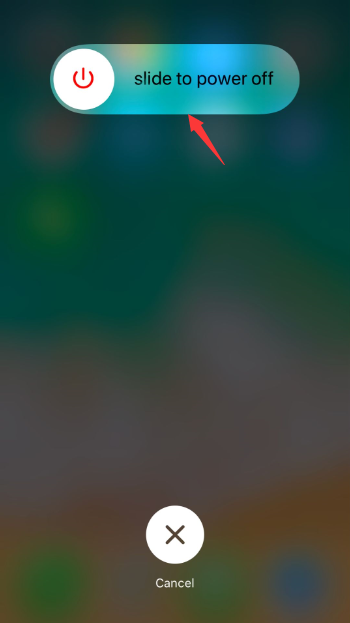
5. Check whether the loud speaker of the iPhone is blocked or not. The external loud speaker is covered by something like screen protective film, protective case and so on will cause low volume.
6. Backup mobile phone data and try to reset the iPhone, click Settings→General→Reset→Erase All Content and Settings.
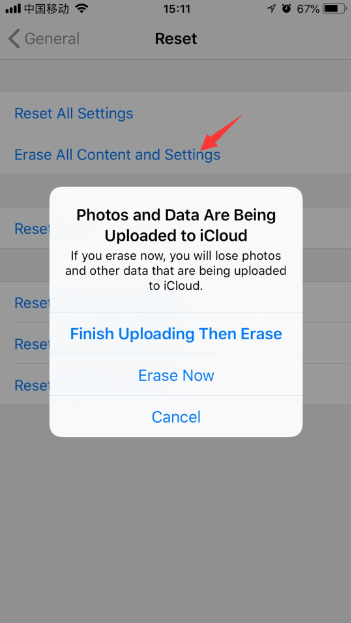
7. If the above suggestion can not deal with the problem, you can contact the after-sales service of Apple or third-party repair shop to check whether there is malfunction of hardware.






