

following :
1. Please install the display & touch metal plate closer to the top of the phone board ( As arrow direction in the
photo ), then install the screws well.
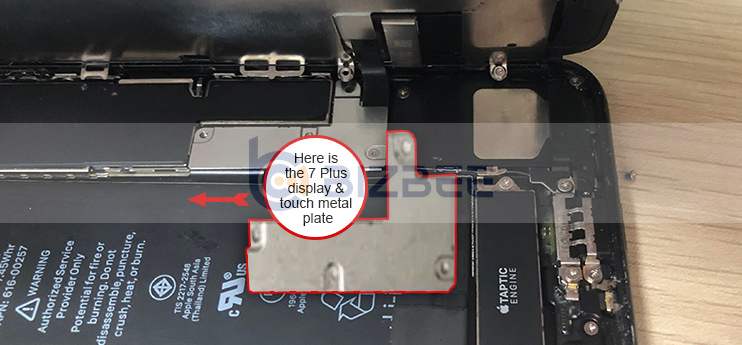
2. The battery flex cable need to be installed as close as possible to the battery. ( As arrow direction in the photo )
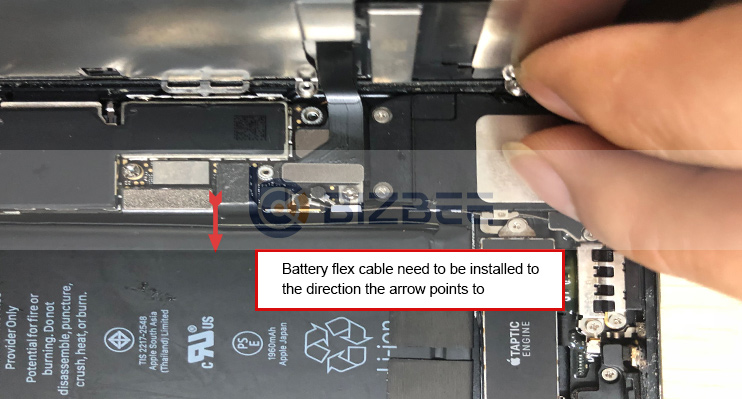
3. After install the backlight metal plate on the back of screen, move the screen flex cable slightly to the opposite
direction of the white spot or white area.







