

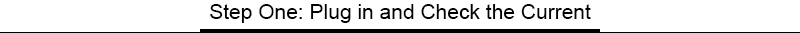
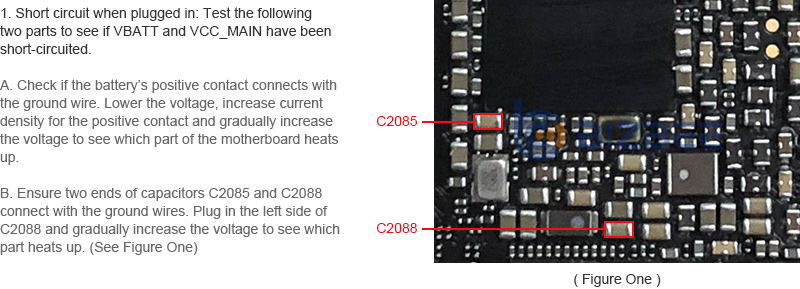
2. Insufficient charge current when plugged into the power supply: see whether it results from electric leakage or auto power output.
3. Power button not responding when plugged into the power supply: check the power input and power control. Ensure the power interface voltage, namely J47004 4-foot, reaches 1.8V. If not, check if the resistors R4710 and R0952 are well connected. To repair, short circuit the R4710 (using conductors to connect with) and replace the R0952. (See Figure Two and Three)
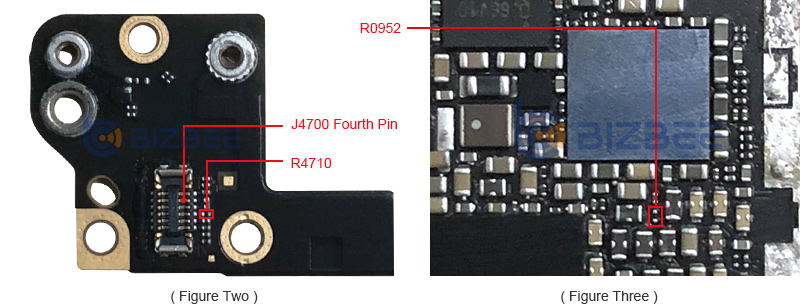
4. Turn on the power button to plug into the power supply and observe the current conditions: Check if the power output performs well, and the voltage and resistance value fall within normal range. Power supply failure or output leakage might lead to the voltage out of normal range. Ensure the following voltages fall within normal range (See Figure Four):
A. Check if the voltage of C2022 reaches 0.8V.
B. Check if the voltage of C2130 reaches 1.1V.
C. Check if the voltage of C2132 reaches 1.8V.
D. Check if the voltage of C1320 reaches 1.8V.
E. Check if the voltage of C2000 reaches 1.0V.
F. Check if the voltage of C2070 reaches 1.0V.
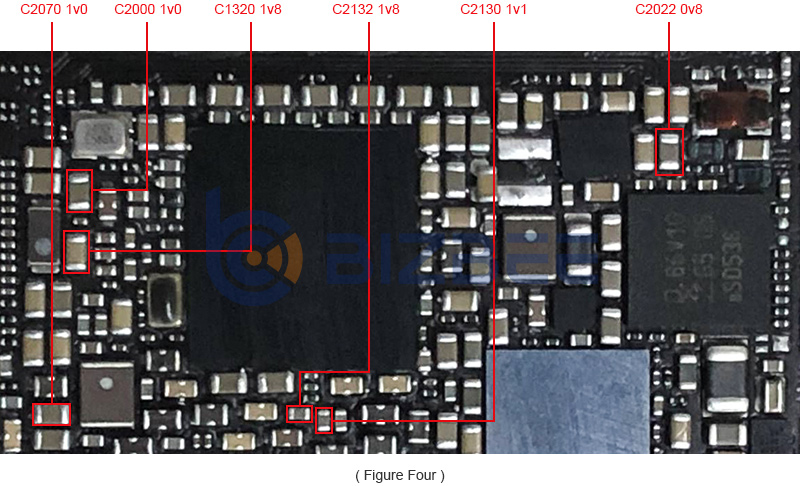

1. Check if it able to rest. If the voltage of R2260 does not reach 1.8V, it might be because that R2260 gets wet or there exits cold solder joint.
Notes: Do not short circuit. Alternatively replace with a low value resistor (See Figure Five).
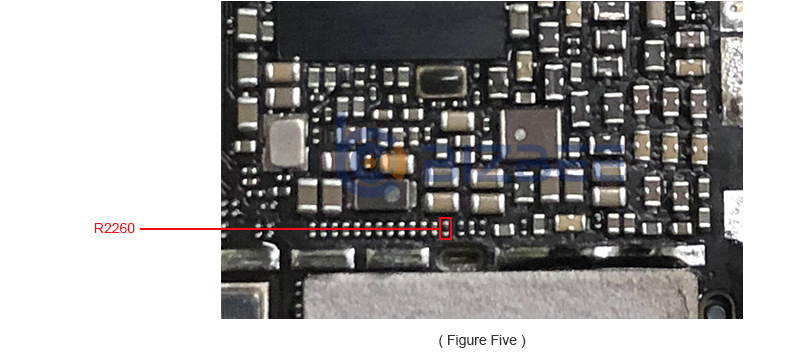

Check if the main clock (namely 24M crystal oscillator) and 32K work well.
1. Test if the Y0600 voltage reaches 0.9V. Do not short circuit resistors R0650 and R0651. Do not remove capacitors C0650 and C0651.
2. Real time clocks 32K and Y2200 were damaged and the current 80MA stopped stills. Do not remove the power and two ends of the capacitors C2200 and C2201, otherwise it is very like to cause damages (See Figure Six).
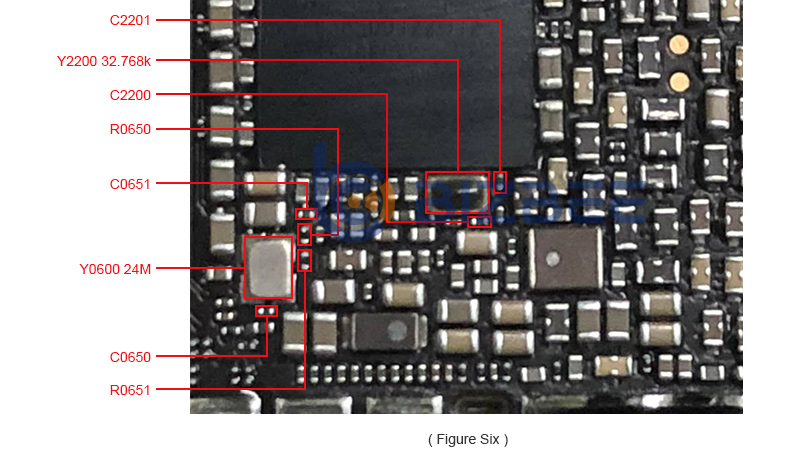
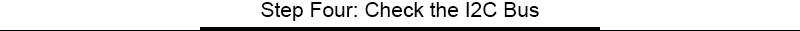
1. The irregular performance of the first group of I2C bus might lead to power failure and power button current fluctuating repeatedly (between 0 to 70MA). Do not short circuit the water resistors R0900 and R0901, which is likely to cause cold solder joint. If the IC is showed to be short circuited, remove it and test again. Test the following parts shown as Figure Seven.(See Figure Seven).
2. The irregular performance of the second group of I2C bus might lead to power button current fluctuating repeatedly (from 0 to 80MA and 80MA to 120MA).(See Figure Eight).
3. The irregular performance of the third group of I2C bus might lead to power on and power off repeatedly with flashing failure code 4013. Please check the resistors R0904 and R0905.(See Figure Night).
4. The irregular performance of the AP chip U0900 might lead to power on and power off repeatedly with flashing failure code 9 (See Figure Ten).
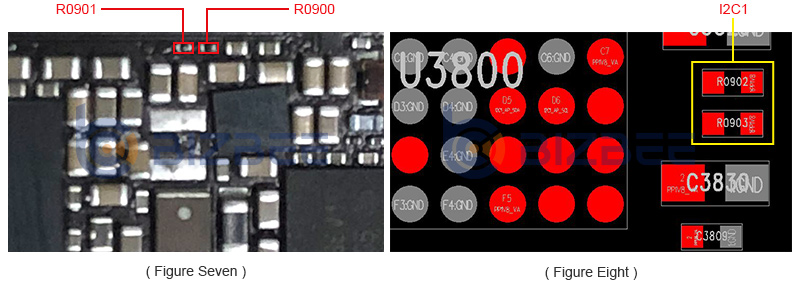
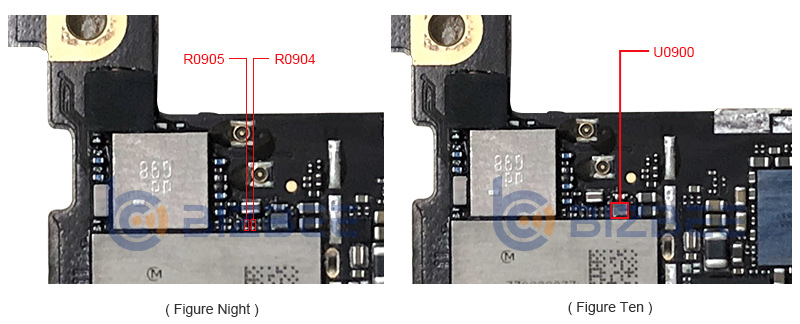
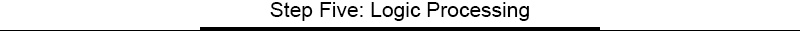
Connect with the computer and flash the mobile phone with ITU.
1. Fail to connect with the computer
① Check if the processor has been set up. The current falls around 70AM when starting up.
② Check if the power current trembles. If so, it might fail to connect with the computer. In this case, force to enable DFU mode as to successfully connect with the computer.
③ Check if the USB cable is accessible and measure the positive contact.
2. Hard Disk
Flash the mobile phone and it would display the code 4014 with the screen lighting up and showcase numbers of 9,14, 4013, 1005 and 6. This would lead to the hard disk damage. Replace with a new hard disk. Modify the serial number and unbind the Wi-Fi encryption.
3. Cache
The current trembles within the range of 0-6-80MA-120MA. Flash the mobile phone and it would turn black screen with failure code of 4014/4005, leading to the damage of A9’s upper cover and the hard disk damage. Replace with a new hard disk with no need for flashing.
4. Processor
Flashing failure with code 4005.
Welcome any additional comments.






