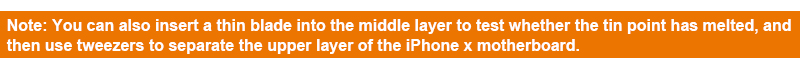Conventional method: Use a hot air gun to heat to remove or solder. The operation of the hot air gun is very difficult. It is easy to cause deformation of the distance sensor assembly and ambient light sensor of iPhone x and above models, which directly causes the face unlock function of the phone to be completely unable to be restored, and the true tone display function will also be affected.
WYLIE K85 method: The heating platform specially designed for Face ID maintenance can evenly and effectively heat Face ID parts through simple operations.

The 11 series tail plug has a small board and a tail plug connection. The price of a single replacement plug is relatively cheap. You can use this heating table for disassembly and assembly, with less risk.
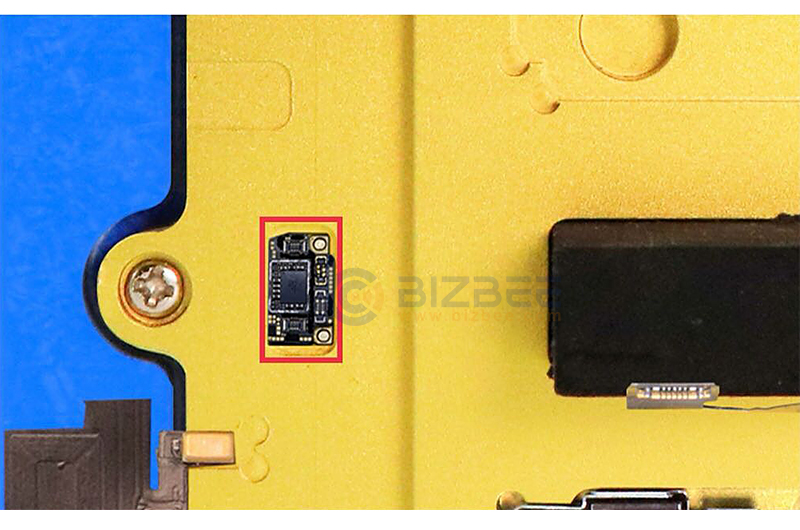

- Supports iPhone X/XS/XS Max/11/11 Pro/11 Pro Max .
- Safe and fast Face ID assembly front lens assembly disassembly, welding, and non-destructive replacement of the camera.
- Supports iPhone X/XS/XS Max/11/11 Pro/11 Pro Max.
- Using the rubber that comes with this machine as a fixture for the dot matrix projector, the difficulty of disassembly and assembly of the dot matrix projector becomes easy and safe.
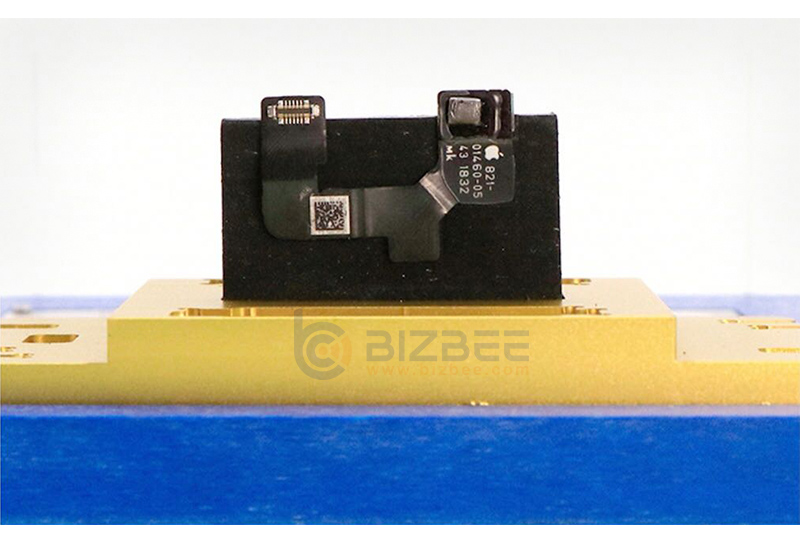
Technique:
①Place the removed dot matrix cable in the rubber clamp attached to the K85.
②The flat blade is inserted into the groove of the dot matrix glass.
③Use a soldering iron to disconnect the three solder joints.
④At the same time, the flat blade is slightly hard to separate the dot matrix and leak out the encryption chip.
Current supports motherboard Separation & lamination for iPhone X/XS/XS Max/11/11 Pro/11 Pro Max and other high-end Android phones.
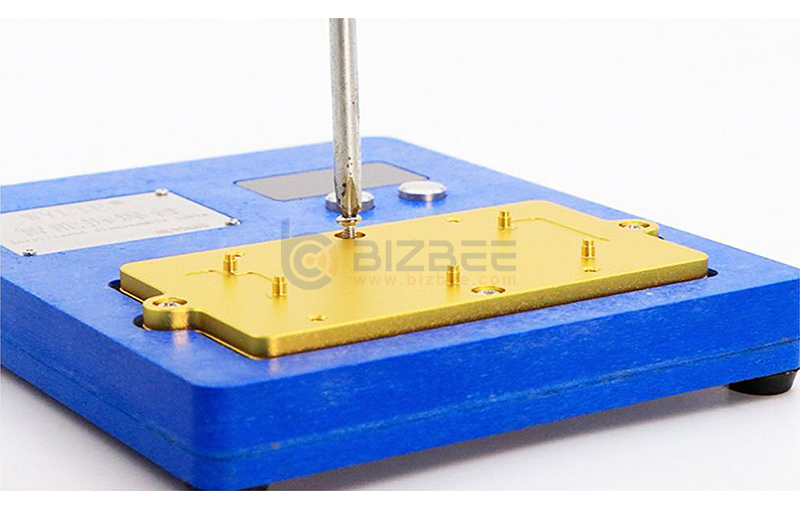
Technique:
①Use tweezers to clamp the position of the motherboard stud, and lift it up tentatively for the first time (note: you must not shake the tweezers left and right, you can stabilize the technique after many practice).
②Do not use too much force at this time, and pay attention to whether the bottom layer of iPhonex motherboard leaves the k85 soldering station (if you find that the bottom layer of iPhonex motherboard leaves the k85 soldering station at this time, it means that the tin point of the middle layer has not completely melted or the force is too strong).
③Confirm that the tin in the middle layer of the iPhone x motherboard is melted, and no resistance is felt when you lift it up. The bottom layer of the iPhone x motherboard does not leave the k85 soldering station, and then slowly separate the upper motherboard of the iPhone x, and shut down the k85 for a certain period of time. Download the iPhone X bottom board.