

After replacing the screen of the iPhone 7G, iPhone 7 Plus, iPhone 8G and iPhone 8 Plus models, the fingerprint could not be recognized or the fingerprint cable was broken when we removed the screen.
Today, we have this small fingerprint cable that can help you solve it. This cable is suitable for all iPhone 7G -iPhone 8 Plus screens on the market.
Several situations that need to use this cable
① The connector on the fingerprint cable that comes with the screen has been plugged and unplugged many times, and it has been in poor contact with the fingerprint connector on the motherboard, especially the grounding pin. After changing the screen, the HOME button has returned without fingerprints or the HOME button has no functions.
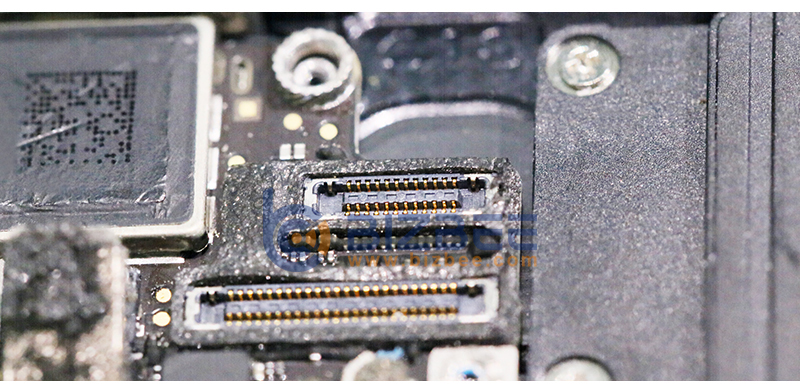
② We accidentally broke the fingerprint cable when removing the screen or installing the screen, causing damage that can be recognized by the human eye.

③ Home button still does not return and fingerprint recognition function after multiple installations.

④ Fingerprint connector is broken.
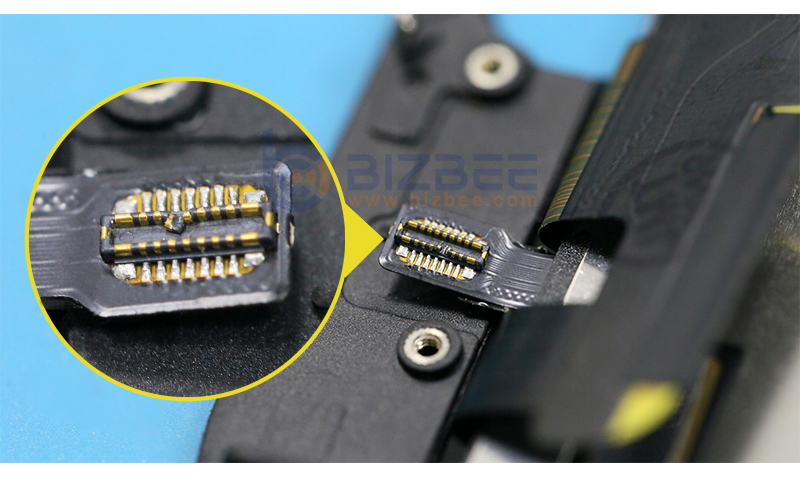
There are two ways to install the fingerprint cable, one is to install in the backlight, the other is to install outside the backlight.
1. The method of installing the fingerprint cable in the backlight.
To install it in the backlight, we need to heat the screen first, using a screen splitter or a hair dryer.Below we will use the screen splitter to demonstrate how to install the fingerprint cable into the screen backlight.
① Set the temperature of the screen splitter to 60℃.
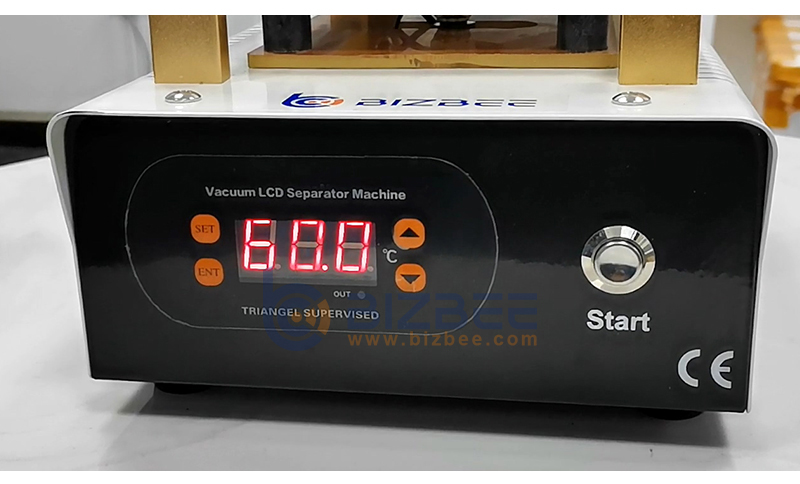
② After the backlight is heated (about 30s), we only remove the backlight iron sheet with the 3D touch sensor. Note that if the remaining fingerprint cable is not conducive to our operation, we can cut it first.
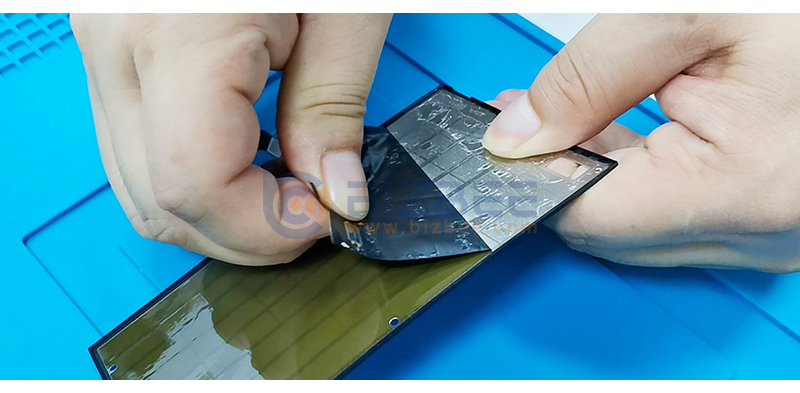
③ Remove the 3D touch sensor cable.
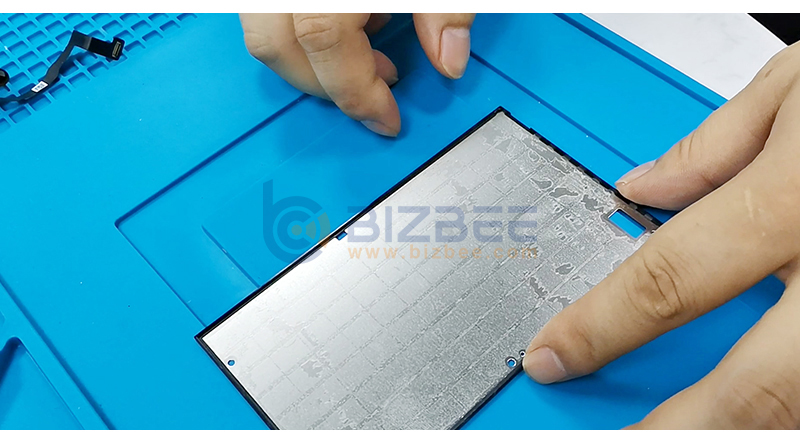
④ Tear off the double-sided adhesive protection of the fingerprint cable and then stick it back to the backlit iron sheet.

⑤ Reinstall it back on the screen, install and test.
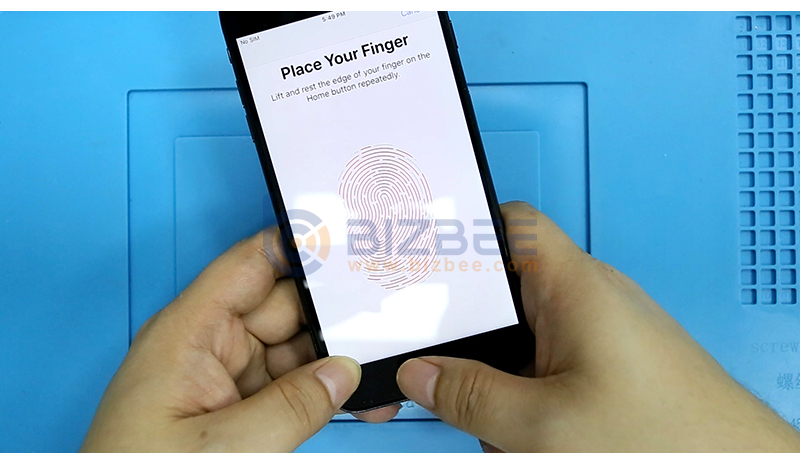
2. The method of installing the fingerprint cable outside the backlight
① Cut off the original fingerprint cable on the screen.
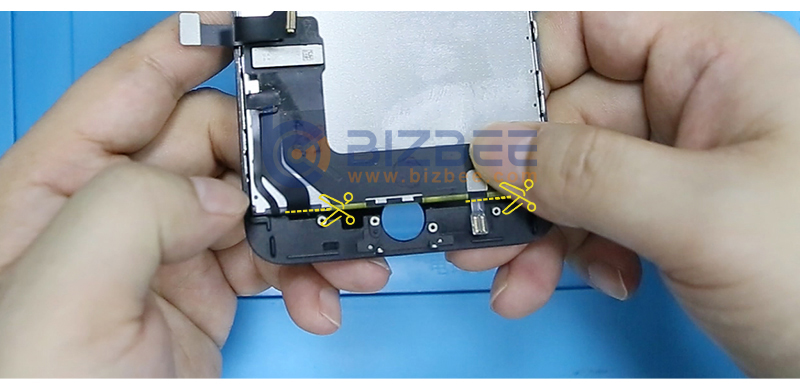
② Glue the fingerprint cable to the display cable of the screen.
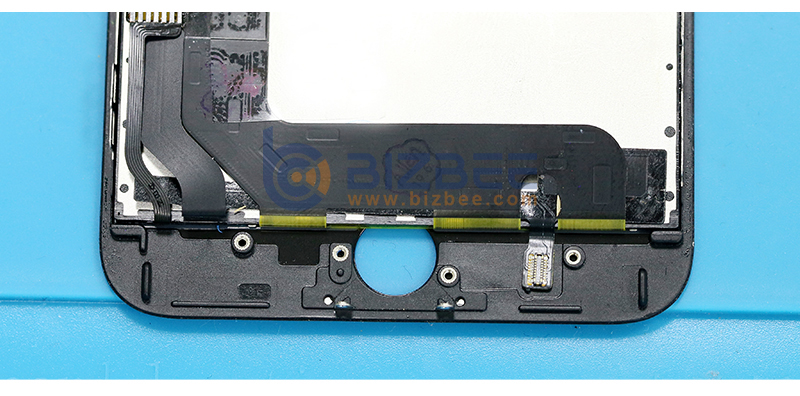
③ After arranging the cable position, install and test.
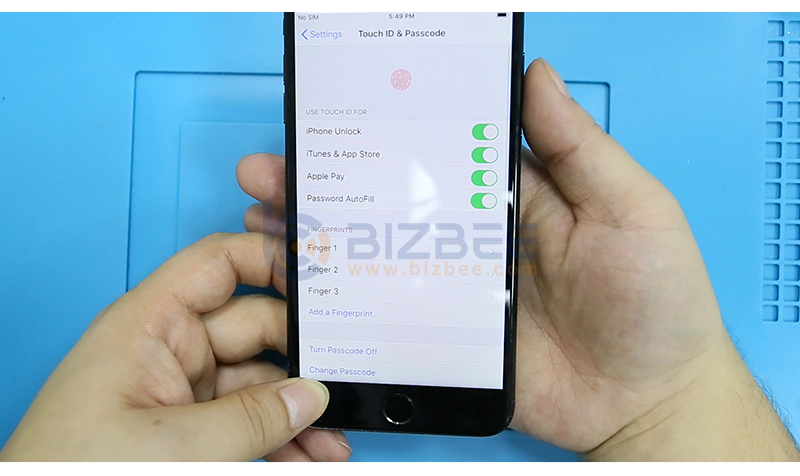
For more operation methods, please click on the video. ↓↓↓






