

When you replace the battery of iPhone 11 or 12 series with a genuine battery or a third-party repair battery, there will be the message "Unable to verify this iPhone has a genuine Apple battery" and "Health information not available for this battery" on the iPhone (As shown in the picture below), it means that the battery in the device cannot be verified as a genuine product, and the maximum capacity will not display the percentage.
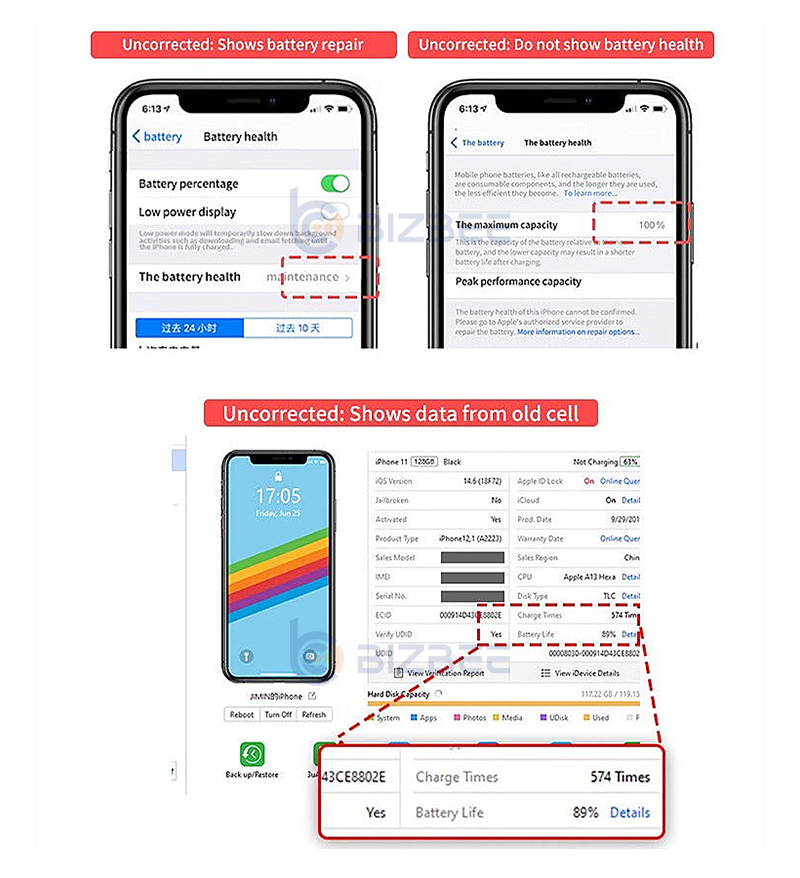
QIANLI copy power battery data corrector can solve the problem of iPhone11-12 Pro Max battery encryption, and the efficiency and cycle cannot be corrected problem after replacing the battery cells. In order to correct the battery's "health" and "cycles" with the copy power, it is necessary to carry the potential tag-on or built-in flex cable while retaining the original flex cable.
1. The Front Steps: Change the new battery cell, skip it if it has been done(Battery should be disassembled)
First the old battery must be an original one, then a spot welder, a new battery cell, the copy power battery data corrector, the flex cable are needed.
Step 1: Get the new battery ready, cut the original battery protection board off, and be cautious do not cut the anode and cathode at the same time;
Step 2: Cut the flex cable of the original battery;
Step 3: Spot welding the new battery cell to the original battery protection board, and make sure it is well protected.
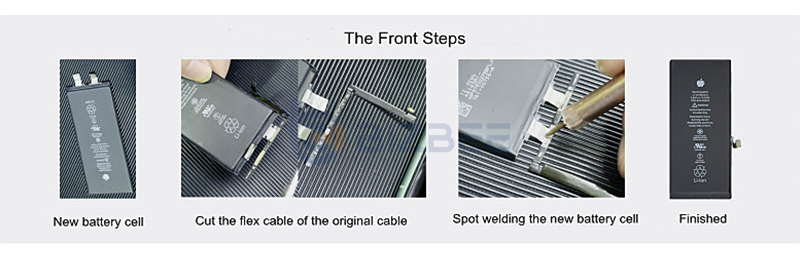
2. Connect the tag-on or built-in flex after cell replacement
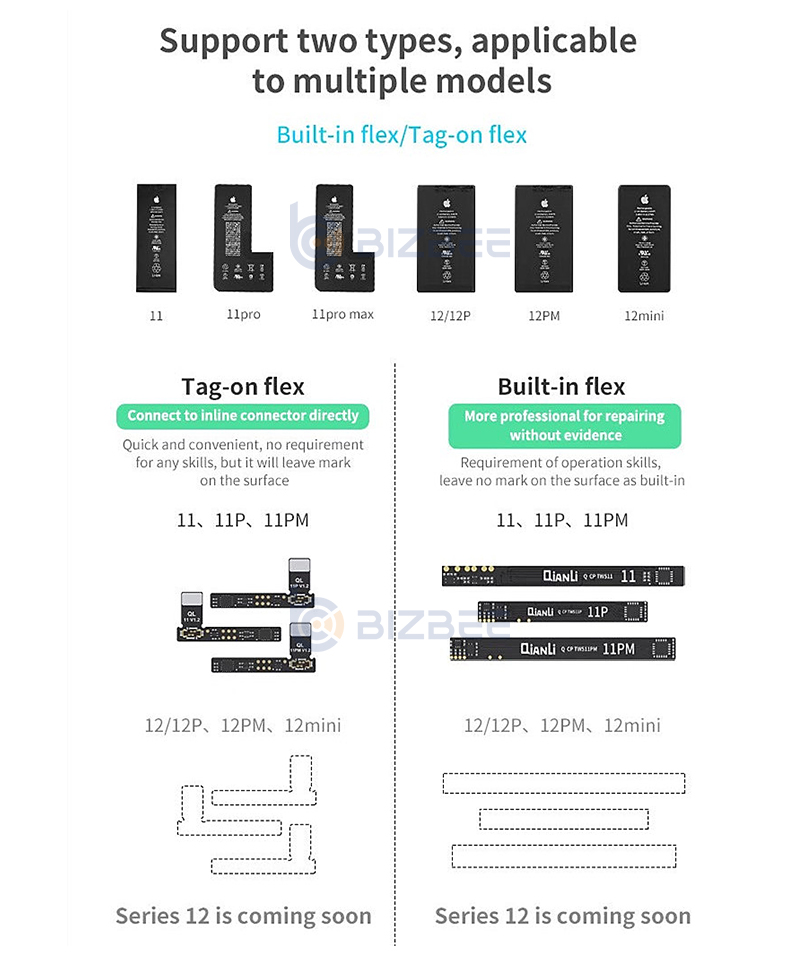
Plan A:Tag-on Flex Solution
- Fast and convenient, no requirement for any skills
- Advantage: Connect to inline connector directly, easy to use
- Disadvantage: Visible mark on the surface

Plan B:Built-in Flex Cable Solution
- Requirement of operation skills, leave no mark on the surface
- Advantage: More professional for repairing without evidence
- Disadvantage: Operation requires jumping wires

Step 1: Buckle the flex to the battery as in the image;
Step 2: Connect Copy Power to “Qianli Repair Helper” on the PC end, Click “Read Data”;
Step 3: Correct specific parameters in the battery interface;
Step 4: Click "Write or Bonding"button and wait for the writing to be completed;
Step 5: Take the modified battery off and stand-by, then use the non-native battery to reboot the phone;
Step 6: Fold the flex as example, assemble the battery and turn the phone on, no pop-ups, repair status is gone, battery health is corrected to be 100%, Cycle shows 0.
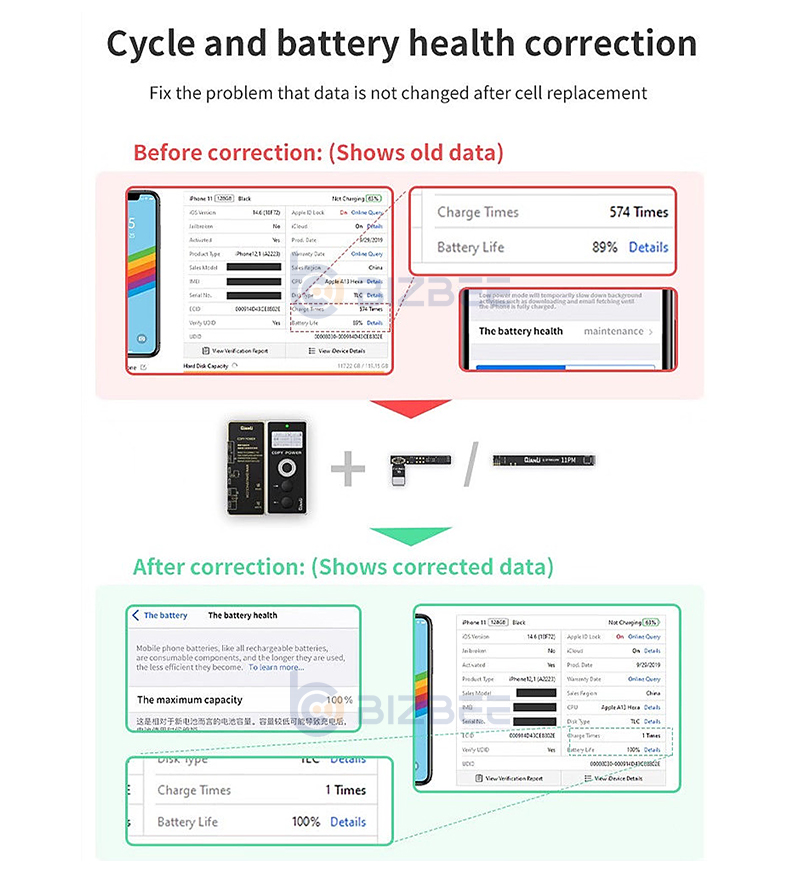
Note:
- Software Download: www.qianlispace.com
- To remove the battery data, connect the device to 'Qianli Repair Helper' on the PC.
Before the data is corrected, do not connect to i4 or Shalou in order to avoid data is recorded, thus it would not be green.






