

If you replace the screen of iPhone 11 or 12 series, whether it is a genuine screen or a third-party repair display, you will see the notice “Important Display Message” on the iPhone (As shown in the picture below). It shows unable to verify this iPhone has a genuine Apple display. Here are some tips to fix it.

Step 1: Click here: https://ibeta.me/
Step 2: Find the corresponding IOS plug-in, click to download and install.

Follow the installation method

If you don’t want to upgrade your IOS system, you can also choose other beta versions below.
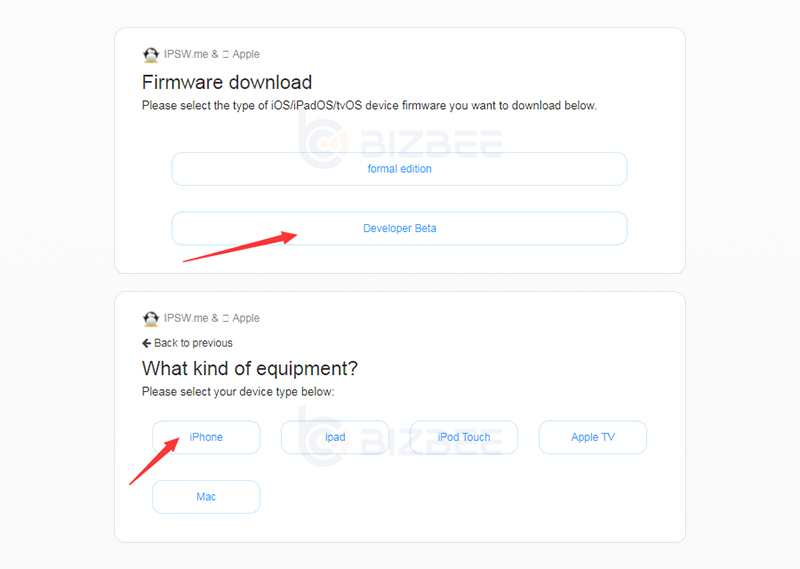
Step 3: Restart after completion, the warning window will not pop up again.
If you have any questions, feel free to contact BIZBEE sales manager for help.
Notice: Using this method, the pop-up window may appear again after the phone is restarted or the system is updated, but there is no pop-up problem with BIZBEE INCELL 11, 11 PRO, 11 PRO MAX screen. Please consult the BIZBEE sales manager for details.






