
When there are some problems with the touch function of an iPhone, it is likely that the screen is faulty. If the fault cannot be fixed, we need to replace the screen with a new one. However, after replacing the screen, the phone will show “Important Display Message”, which is annoying.

There is a method to remove the “Important Display Message” by transplanting genuine screen IC to the new screen. But this way was only supported by original quality new screen before. Now our aftermarket screen can also solve this problem and restore true tone at the same time. Let’s show you today.
Watch the video:
The tools and materials we use in the video:
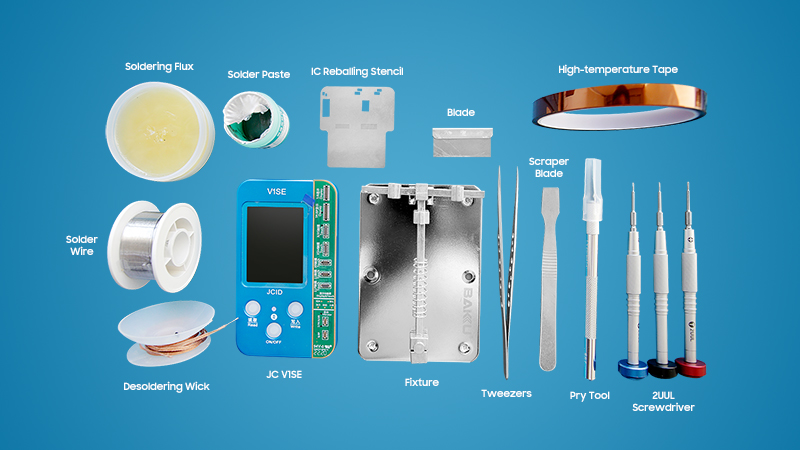
Step 1: Disassemble the iPhone
To begin, please make sure your iPhone is completely powered off. Then remove the two pentalobe P2 screws at the bottom edge of the iPhone. Put the phone on the repair heat plate to heat the frame. When the temperature reaches 65° for 5 minutes, use the blade to separate the screen from the case.
Next unscrew the battery and display connector cover, the front sensor connector cover. Use your tweezers to disconnect the cables. Use high temperature tape to stick to the camera on the main board to prevent the dot matrix components from being contaminated with dust.
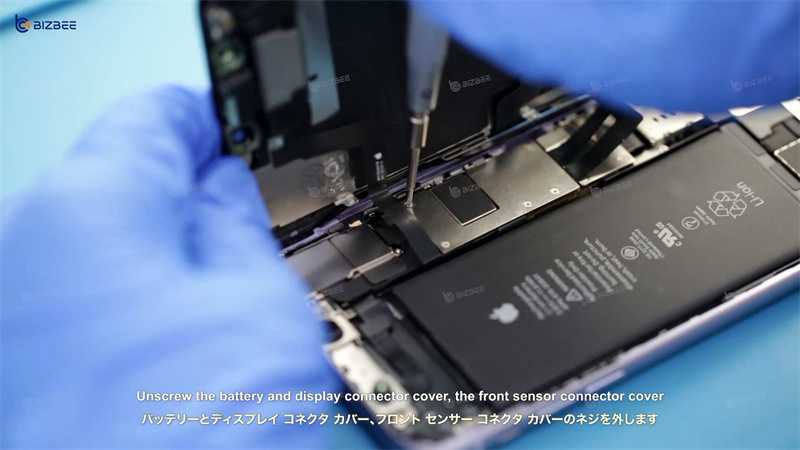
Step 2: Install the Screen that Allow IC Transplant and Test
Take out our screen that allow IC transplant and install to test whether the screen function is normal. The screen is without aftermarket IC currently. Let’s Install the screen to the phone. You will see it shows “Unknown Part” in setting page. And the true tone function is lost.

Step 3: Write True Tone Data in the Screen that Allow IC Transplant
Don’t worry. Our screen that allow IC transplant support true tone restore and IC transplant. We need JC V1SE programmer and screen repair board. First connect genuine screen and read true tone data, then connect new screen and write true tone data in. The true tone restore process is very easy.

Step 4: Remove and Reball the Genuine Screen IC
After true tone repair, we can transplant IC now. We usually use hot air guns and flux in our repair work. First, use an air gun at 200℃ to remove the original screen touch IC. The temperature can be adjusted properly and should not be too high to prevent the touch IC from being damaged. During the heating process of the touch IC, flux needs to be added to assist in the removal. Second, remove the genuine screen IC and fix genuine screen IC with fixture and clear residual glue by using desoldering wick. Next, clean the IC and add soldering flux. Last, reballing IC by using low temperature solder paste. It is recommended to use low temperature tin, other tin pastes with high melting point are not suitable for soldering on the screen.

Step 5: Install the Genuine Screen IC to the Screen that Allow IC Transplant
Before installing the genuine IC, put a blade under the screen cable to prevent damage to the backlight, and put high-temperature tape around the welding area to prevent damage. Then apply some solder paste and install genuine screen IC to the screen that allow IC transplant . Don’t forget to remove the genuine earspeaker and light sensor flex cable to install on the new screen. Be careful not to damage the earspeaker and light sensor flex cable, which will result in true tone disable.
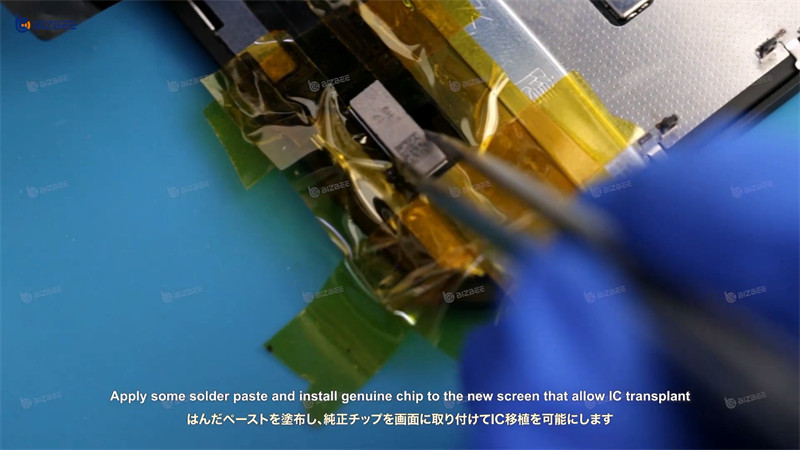
Step 6: Install the New Screen and Test
Now we clean up the high-temperature tape and paste new waterproof adhesive on the case of the mobile phone. Then connect the flex cables to the main board and install the iron connect cover on the main board. Next we can install the screen and test the functions. Enter shortcut page, true tone work well. Enter “Setting” page, “unknown part” warning message has disappeared.


It is proved that our screen that allow IC transplant can support important display message removal and restore true tone perfectly. By the way, our product have no display IC on the screen which is easy for customer to transplant IC.






