
It has been a while since the iPhone 14 series was released. Users who bought the iPhone 14 should have used their phones for some time. The reviews are mixed. In any case, there are many highlights of the iPhone 14 series. We got three 14 series iPhones, namely iPhone 14 Pro Max, iPhone 14 Pro and iPhone 14. Now let's tear down the iPhone 14 Pro Max to see what the internal structure is like.

Watch the video:
First, we unpack the package and activate the mobile phone according to the system prompts. We can activate it without inserting a SIM card or connecting to WiFi. This is the so called "Dynamic Island" which is also one of the selling points of the iPhone 14 series. The "Dynamic Island" contains face ID components and front camera.
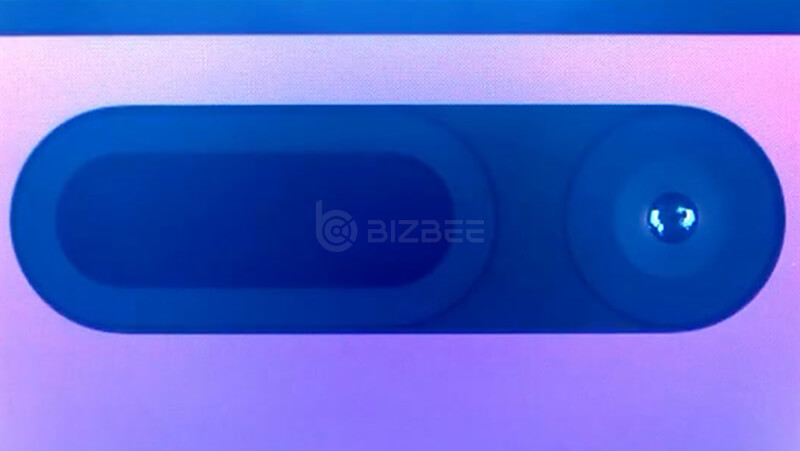
Same as previous iPhone models, let's take off the two screws at the end. There is no difference from the previous iPhone. Turn off the phone and use the heating pad to heat the screen slightly. It's also OK to disassemble directly without heating pad.

Then use the pry tool or suction cup to pry the screen up a bit. Put some alcohol around the bottom of the screen, which will soften the waterproof glue, making it easier for screen removal. This is what it looks like after taking the screen off.

First, remove all the screws of the BTB cover plate on the top layer. To remove the cover plate, the battery flex cable must be disconnected first. Then disconnect the two screen flex cables. Remove the screen and the small cover plate. Disconnect other flex cables and unscrew these large Phillips screws. Remove the SIM card tray. The SIM card holder is usually in the same direction as the screen flex cable. In order to remove the motherboard, we need to remove the upper loud speaker (ear speaker) first.

Here are the details under the microscope.

Face ID components and front camera can also be easily removed. Here are some details of the face ID components and the front camera under the microscope.
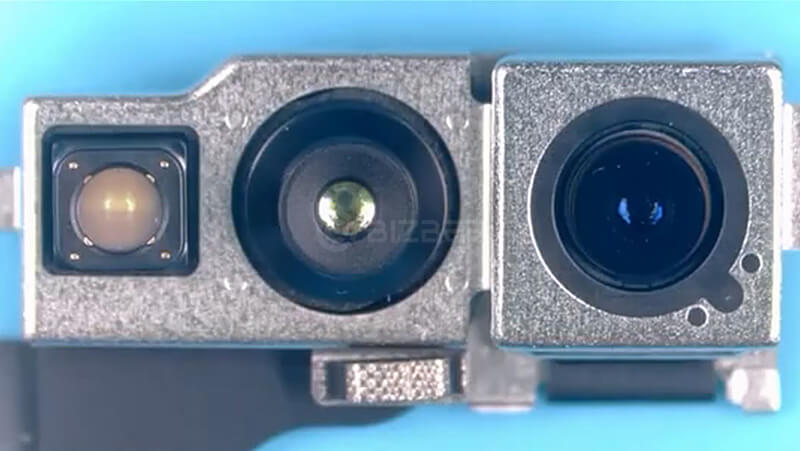
To remove the motherboard, this screw that secures the motherboard must be unscrewed. Now we can remove the motherboard. This is the motherboard of the iPhone 14 Pro Max
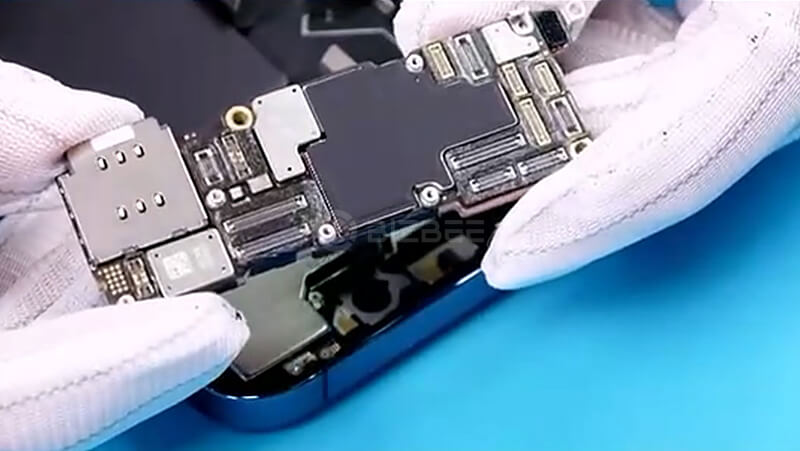
Unscrew the screws on the rear camera cover and remove the cover plate. Then the rear camera can be easily removed. There are 48MP main camera and 12MP ultra-wide-angle and telephoto camera.

Unscrew the screws at the end. Let's see what's below. We can take the bottom loud speaker off first. Then unscrew the large Phillips screw that secures the vibration motor. This is the linear motor of the iPhone 14 Pro Max.

Thus the tear down of iPhone 14 Pro Max is completed. Overall, there are not too many small pieces. It is relatively compact.

By the way, the iPhone 14 Pro has almost the same internal structure as the iPhone 14 Pro Max after tear down. In addition, iPhone 14 Pro Max and iPhone 14 Pro both support the Always-on Display function. If you want to remove the motherboard of the iPhone 14, you must remove the back cover. The method of removing the back cover is the same as that of removing the screen, even simpler. Of course, we can also remove the display screen of iPhone 14. The method is the same as other iPhone models. If you have any questions during the repair process, feel free to contact us.






