

As we got informed that the iPhone 12 pro max Incell screens may have the turning on issue on IOS 15.3.1. Why it happens? The actual reason is the time differences of screen production time and the system update time. The screens which have the turning on issue were tested on 15.3.1 BETA version and it is passed all the quality test and functional test we did. But the iOS 15.3.1 OFFICIAL version launched on Feb 10th, 2022 after the product delivered. Then we re-test the product and found out that the system update cause the turning on issue of screen. Our technician start to try different ways to found the solutions immediately. The good news is that the programmer can solve the issue 100%. The operation steps are very simple. Please follow our introductions and re-program the iPhone 12 pro max Incell screens, then you can use it without any problem.
Video Overview:
First prepare the programmer and iPhone 12 Pro Max Incell screen

Step 1: Connect the power supply to the programmer.

Step 2: Turn on the switch of the programmer.

Step 3: Connect the screen flex cable to the programmer flex cable.
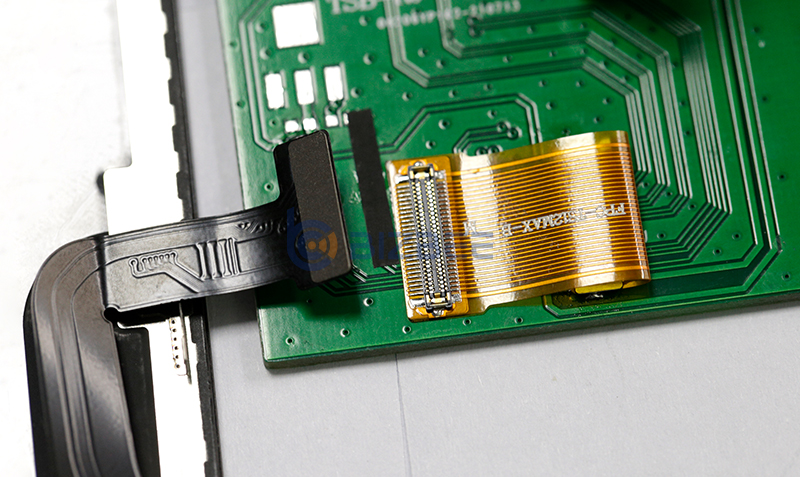
Step 4: Click the button “1” on the right side of the programmer, just tap it.

Step 5: Then check the display on the programmer, when it shows 100%, it means the screen data is programmed successfully.
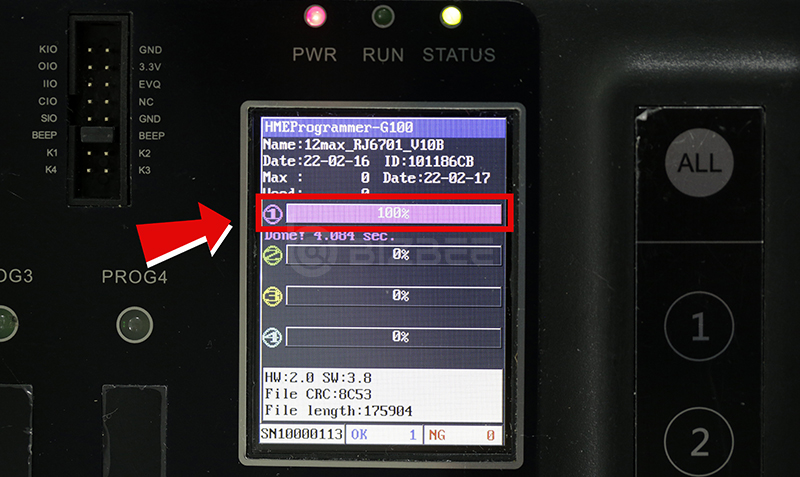
Step 6: Reinstall and test the programmed screen, and it can be successfully turned on.







